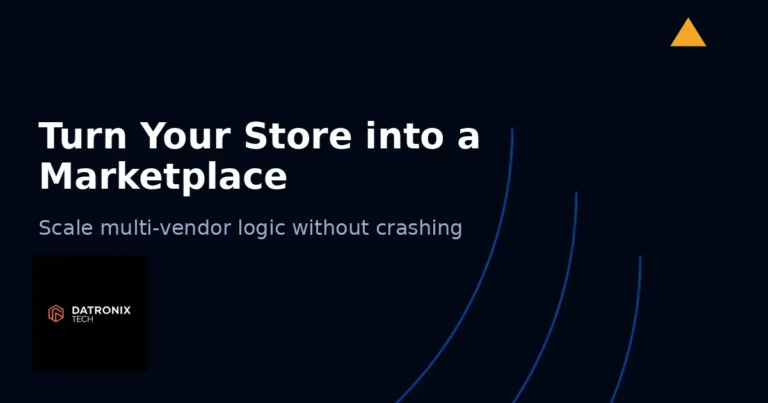Artificial intelligence (AI) has moved from buzzword to business essential. In 2025, WordPress AI integration is no longer a novelty reserved for large enterprises—it’s reshaping how bloggers, developers and agencies build websites, create content and deliver personalized experiences. This post explores why AI matters for WordPress, the tools leading the charge, best practices for integrating AI into your workflows and answers to the most common questions site owners have.
Why WordPress AI Integration Matters
AI tools are making routine tasks faster and smarter. For WordPress users, this means:
Faster content creation: AI writing assistants can help you draft, edit and translate posts without leaving the editor. They’re great for ideation, outlining, rewriting existing content or generating meta descriptions.
Smart development support: Tools that scaffold plugin logic or generate code snippets speed up custom development. They reduce repetitive work and help you build features faster.
Better SEO & analytics: AI-driven SEO plugins offer real‑time keyword suggestions, readability analysis and content optimization tips. Others use machine learning to recommend related posts and products or to personalize search results.
Chatbots & customer service: Integrated chatbots can answer visitor questions, handle basic support and capture leads 24/7. Some even integrate with messaging apps so you never miss an inquiry.
Personalised user experiences: AI can analyze visitor behaviour to display tailored content, product recommendations or calls to action, improving conversion rates and user satisfaction.
Harnessing these capabilities doesn’t mean replacing human creativity—rather, AI integration frees you to focus on strategy and storytelling while automation takes care of the heavy lifting.
Key AI Tools for WordPress Workflows
The AI ecosystem for WordPress grows every month. Here are some categories and standout tools to consider:
Content Creation
Jetpack AI Assistant – Built into the block editor, this assistant helps you draft and edit blog posts, fix grammar and spelling, summarise long passages or translate text. It uses natural language processing to keep your writing on point.
AI Engine – A plugin that integrates with OpenAI’s models to generate blog topics, outlines, full posts or product descriptions directly in your dashboard.
Development & Code Generation
CodeWP – Designed for WordPress developers, CodeWP generates code snippets, custom hooks and plugin scaffolding based on your prompts. You can describe the functionality you need, and CodeWP will provide a starting point.
WPCode – This snippet manager includes an AI-powered generator that helps you create custom functions without writing from scratch.
SEO & Analytics
Rank Math AI – An extension of the popular SEO plugin, it offers AI‑powered content analysis, keyword suggestions and tone adjustments. It helps optimise posts for search and voice queries.
SEOPress AI Assistant – Similar to Rank Math’s offering, this tool analyses content, suggests keywords and generates meta descriptions to improve on‑page SEO.
Chatbots & Personalisation
WP‑Chatbot for Messenger – Adds a Facebook Messenger chatbot to your site. You can build automated responses to answer FAQs, collect contact details and qualify leads.
Tidio – A live chat and AI chatbot plugin that combines human support with AI assistance. It integrates with CRM systems and ecommerce platforms to personalise shopping experiences.
These tools require API keys or subscription plans to unlock their full potential. Evaluate pricing, support and privacy policies before committing.
How to Integrate AI Into Your WordPress Workflow
Integrating AI doesn’t have to be complex. Follow these steps to add smart tools to your website while maintaining control and quality:
Identify your needs and goals. Decide where AI can have the most impact: content creation, SEO optimisation, development productivity or customer support. Focus on one or two areas to start.
Research and select plugins. Compare features, pricing and reviews. Choose reputable plugins compatible with your theme and WordPress version. Always test on a staging site.
Install and activate the plugin. Navigate to Plugins → Add New in your WordPress dashboard, search for your chosen tool (e.g. Jetpack AI Assistant or CodeWP) and click Install then Activate.
Connect API keys. Many AI plugins require external API keys (e.g., from OpenAI or the plugin developer). Follow the setup wizard to enter your credentials.
Configure settings. Adjust the plugin’s parameters: set default languages, choose which post types to integrate with and enable any security features.
Test and refine. Create a draft post or snippet using AI suggestions. Review the output carefully and tweak prompts or settings. AI is powerful but not infallible; human oversight ensures accuracy and brand consistency.
Monitor results. Use analytics tools to track engagement, time saved and SEO improvements. If AI content performs well, expand its use; if not, adjust your strategy or explore alternative plugins.
Best Practices for WordPress AI Integration
To get the most from AI, keep these tips in mind:
Start small and scale: Experiment with AI on non-critical tasks first. As you gain confidence, gradually expand its role.
Maintain your brand voice: AI can mimic tone, but you should edit output to align with your brand guidelines. Provide clear instructions or sample texts for better results.
Stay transparent: Let readers know when AI assists with content creation or chat responses. Transparency builds trust and meets disclosure guidelines in regulated industries.
Respect privacy & data security: Choose plugins that comply with privacy laws (GDPR, CCPA) and don’t store sensitive user data unnecessarily. Review data processing agreements carefully.
Combine AI with human expertise: AI is a tool, not a replacement for thoughtful design or editorial judgment. Use it to augment your team’s abilities, not substitute them.
Challenges and Considerations
While AI integration offers many advantages, be aware of potential drawbacks:
Quality control: AI-generated content may include factual errors or unnatural phrasing. Always review and edit before publishing.
Bias and ethics: Large language models can inadvertently reproduce biases present in their training data. Use them responsibly and monitor outputs for inclusivity.
Cost: Advanced AI plugins often require monthly fees or charges for API usage. Budget accordingly and track ROI.
Plugin compatibility: Conflicts may arise between AI plugins and other extensions. Test thoroughly and consider reaching out to developers for support.
Understanding these limitations helps you use AI wisely and sustainably.
Frequently Asked Questions
Do I need technical skills to use AI plugins? Most AI plugins are beginner‑friendly. They integrate directly into the WordPress admin and require no coding. However, developers can extend their functionality via hooks and filters.
Will AI replace human writers and developers? AI assists with routine tasks and accelerates workflows, but it doesn’t replace human creativity. You still need professionals to set strategy, design experiences and provide critical oversight.
Is WordPress AI integration expensive? Costs vary. Many plugins offer free trials or limited functionality at no cost, with premium plans starting around $20–$30 per month. API usage charges may apply for high‑volume tasks.
Is AI content penalised by search engines? Search engines prioritise helpful, original content. AI-generated text is acceptable when it provides value and meets user intent. Always review and enrich AI output with your expertise.
Conclusion
WordPress AI integration is reshaping how websites are built and managed. By automating routine tasks and delivering smarter insights, AI allows you to focus on storytelling, design and strategy. From writing assistance and code generation to SEO optimisation and chatbots, the tools available today can elevate your site and give you a competitive edge. Remember to start small, keep human oversight and choose reputable plugins. Need help integrating AI into your WordPress workflows? Datronix Tech offers expert guidance—from selecting the right tools to training your team and monitoring performance. Reach out to us for a free consultation and let’s unlock the future of your WordPress site.