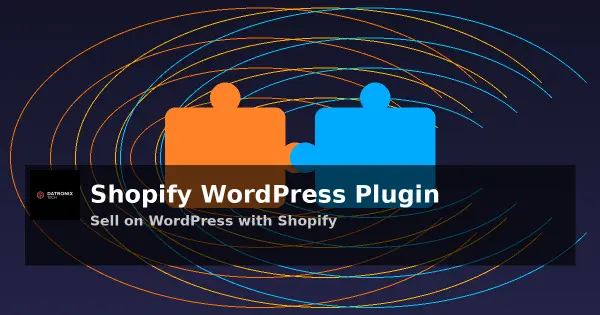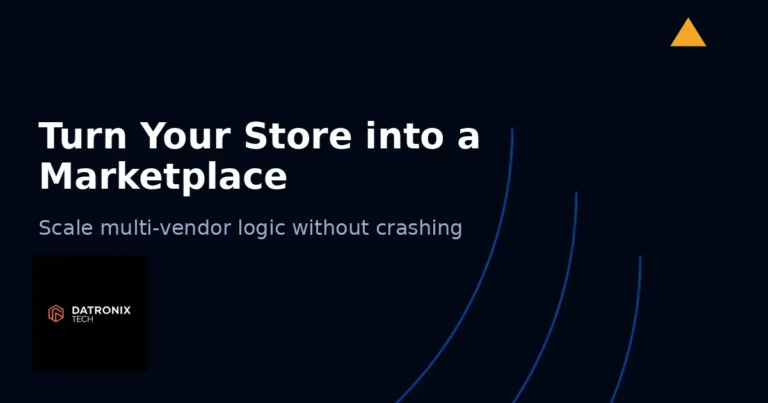Launching an online store often forces business owners to choose between WordPress’s flexible content management system and Shopify’s powerful ecommerce engine. Until recently, bridging the gap meant embedding Buy Button code snippets or juggling two platforms. Now there’s a better way. Shopify has released an official WordPress plugin that lets you add products, collections and a secure checkout directly to your WordPress site with just a few clicks. This post explains what the plugin does, how it works and why it could be the perfect fit for your next project.
What Is the Shopify WordPress Plugin?
At its core, the Shopify WordPress plugin is a free integration that brings Shopify’s backend commerce tools to your WordPress frontend. Instead of migrating to Shopify or wrestling with WooCommerce, you can now run your content site on WordPress while handling product management and checkout through Shopify. The plugin installs like any other WordPress add‑on and connects to your Shopify account. Once connected, you add products or collections using blocks in the WordPress editor, and customers complete their orders through Shopify’s high‑converting, secure checkout. Because it’s native to WordPress, there’s no need for manual Buy Button embeds or custom code.
How Does the Plugin Work?
The integration process is straightforward:
Install the plugin: Navigate to Plugins → Add New in your WordPress dashboard, search for “Shopify”, and install the official plugin. Activate it to create a new Shopify menu in your admin sidebar.
Connect your store: Click the Shopify menu item and log into your Shopify account when prompted. Authorize the connection so WordPress can access your products and collections.
Add products and collections: In the WordPress editor, select Add Shopify Product or Add Shopify Collection from the block library. You can insert products directly into posts and pages, customize their layout and instantly display images, descriptions, prices and variants.
Start selling: Customers browse your site and complete purchases using Shopify’s optimized checkout. All order management, inventory tracking and customer data remain in your Shopify dashboard.
This simple setup eliminates the manual copying and pasting of embed codes. It also means you can continue using your favorite WordPress themes, builders and SEO tools while getting the reliability and conversion power of Shopify’s checkout.
Key Features and Benefits
17 % Higher Conversion Rate
Shopify claims that its checkout converts 17 % better than WooCommerce. After processing billions of orders, Shopify has fine‑tuned its checkout flow through extensive A/B testing. The plugin brings this battle‑tested checkout to your WordPress site, giving you a proven edge in turning visitors into customers.
Enterprise‑Grade Security
Security is a major pain point for self‑hosted stores. The Shopify WordPress plugin includes PCI DSS Level 1 compliance, built‑in fraud protection, SOC 2 and SOC 3 certified infrastructure, GDPR compliance tools and a 99.9 % uptime guarantee. For WordPress site owners who dread constant security updates, this managed infrastructure provides peace of mind.
Zero Coding Required
You don’t need to touch a line of code to sell with Shopify on WordPress. The plugin integrates seamlessly with WordPress’s block editor—you drag and drop products and collections into any page, and the plugin handles the rest. That means no PHP tweaks, no JavaScript embeds and no theme conflicts.
Advanced Commerce Features
The plugin isn’t just a buy button. You get the full power of Shopify’s backend: inventory and order management, shipping and tax calculators, discount codes, analytics and support for more than 100 payment gateways. Customers can use Apple Pay, Google Pay, PayPal and more, all within Shopify’s PCI‑compliant checkout environment.
Content + Commerce Synergy
WordPress excels at blogging, SEO and flexible content layouts. Shopify shines at ecommerce. With the plugin, you no longer have to sacrifice one for the other. You can maintain your WordPress blog, landing pages and resource library while leveraging Shopify’s conversion‑optimized storefront. For content‑first businesses—bloggers, educators and service providers—the plugin offers a way to monetize content without switching platforms.
Who Should Use the Shopify WordPress Plugin?
The plugin isn’t for everyone, but it fills a gap for several types of users:
Content‑first businesses: If your strength is content, but you want to add a small store without learning WooCommerce, the plugin lets you sell without abandoning WordPress.
WooCommerce‑frustrated merchants: If you’re tired of plugin conflicts, security concerns and performance issues in WooCommerce, moving commerce to Shopify while keeping your WordPress frontend can reduce headaches.
Agencies and developers: For agencies juggling multiple client sites, the plugin offers a scalable solution. Clients keep WordPress for content while you leverage Shopify’s infrastructure for ecommerce.
Service‑based businesses and creators: Coaches, course creators and consultants can embed products or digital offerings without migrating their entire site.
Limitations and Considerations
Before you install, consider these trade‑offs:
Monthly subscription costs: Unlike WooCommerce’s free core, Shopify requires a paid plan (starting at $1/month for the first 3 months, then $39+/month). This recurring cost may be justified by higher conversions and lower maintenance, but it’s a budget factor.
Limited checkout customization: Because checkout happens on Shopify’s platform, you cannot fully control every design element without upgrading to Shopify Plus.
Two systems to manage: You’ll still maintain content in WordPress and products in Shopify. That can add complexity compared to an all‑in‑one solution.
Dependency on WordPress uptime: If your WordPress site goes down, customers can’t access product pages—even though Shopify’s infrastructure remains online.
Comparison with Other Ecommerce Options
Shopify Plugin vs WooCommerce
WooCommerce gives you total control over your store, but that freedom comes with ongoing maintenance, security updates, hosting optimization and plugin conflicts. The Shopify plugin sacrifices some control for higher performance and managed security. If you prioritize reliability and conversion rates, the plugin may be the better choice.
Shopify Plugin vs Full Shopify
A full Shopify site offers deeper integration and advanced commerce features. However, WordPress provides superior content management, SEO flexibility and an established plugin ecosystem. If blogging and content marketing drive your business, combining WordPress with Shopify through the plugin might give you the best of both worlds.
Shopify Plugin vs Headless Commerce
Headless architectures using custom frontends and Shopify’s API offer maximum flexibility and performance. They also require significant development resources. The WordPress plugin strikes a middle ground—easier than headless, but more managed than WooCommerce.
Pricing
The plugin itself is free to download, but you’ll need a Shopify subscription after the initial promotional period. According to the Sobefy overview, promotional pricing starts at $1/month for the first three months, then increases to $39/month for the Basic Plan, $105/month for the Shopify Plan, $399/month for the Advanced Plan, and $2,000+/month for Shopify Plus. When compared with WooCommerce hosting fees, security plugins and developer hours, the Shopify pricing can be competitive.
Is It Worth It?
For many businesses, the answer is yes. The plugin is ideal if you:
Want WordPress’s blogging and SEO capabilities without WooCommerce’s complexity.
Need enterprise‑grade security without managing servers.
Value predictable monthly costs and higher conversion rates.
If you require deep customization, complex B2B flows, marketplace features or unique integrations, the plugin may fall short. In those cases, a fully custom or headless solution is more appropriate.
Step‑by‑Step Setup Guide
Create a Shopify account: Sign up for Shopify and choose a plan that fits your budget.
Install the plugin: In your WordPress dashboard, search for “Shopify” in the Plugins directory, then install and activate the official plugin.
Connect your store: Log into Shopify when prompted and authorize the connection.
Add products: Use the block editor to insert products or collections into any page or post.
Customize appearance: Adjust the block settings to control product layout, spacing and styling within your WordPress theme.
Launch and test: Preview your pages, test the checkout flow and make sure order data syncs correctly. Then share your store with the world.
Tips for Success
Optimize your product pages: Use high‑quality images, clear descriptions and compelling calls to action. You can always link to our guide on improving conversion rates for eCommerce sites.
Monitor your analytics: Use Shopify’s analytics to understand customer behavior, sales and conversion rates. Combine this with WordPress’s SEO tools to refine your content strategy.
Balance content and commerce: Continue publishing high‑quality blog posts and pages. Add internal links to related posts like our article on fixing WordPress email delivery issues or our guide on running high‑converting Meta ads to keep readers engaged and build authority.
Plan for growth: If you outgrow the plugin, consider headless Shopify or a custom integration. Custom development offers more flexibility when you need unique workflows.
FAQs
Is the Shopify WordPress plugin free to use? The plugin itself is free to install, but you need a Shopify plan to sell products. Promotional pricing starts at $1/month for three months, then standard plan rates apply.
Can I use the Shopify plugin and WooCommerce together? Technically yes, but it’s not recommended. The Shopify plugin is designed to replace WooCommerce rather than run alongside it. Running both could confuse customers and complicate order management.
Do I need to move my whole site to Shopify? No. Your site stays on WordPress. Only the ecommerce functionality lives in Shopify, which you control from its admin panel.
Can I customize the Shopify checkout? Basic branding options (logo, colors) are available, but deep checkout customization requires Shopify Plus.
Is the plugin secure? Yes. Shopify’s infrastructure includes PCI compliance, fraud prevention and robust uptime guarantees.
Conclusion
The Shopify WordPress plugin represents a major step forward for businesses that love WordPress but need reliable ecommerce. By combining WordPress’s content flexibility with Shopify’s conversion‑focused checkout and enterprise‑grade security, the plugin provides a hybrid solution that’s easy to set up and manage. It’s not perfect for every scenario, but for many small to mid‑size stores it offers the best of both worlds. Ready to explore the possibilities? Datronix Tech can help you install the plugin, optimize your store and scale your ecommerce strategy.