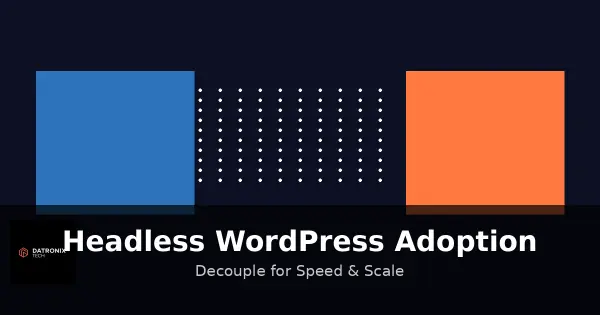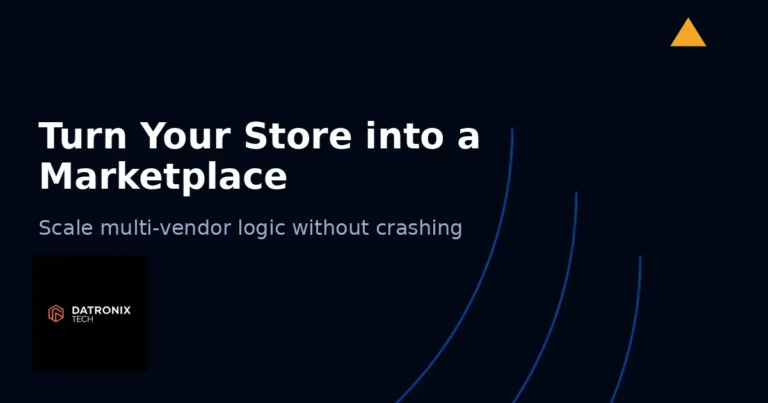The web is evolving, and so is WordPress. Once known solely as a monolithic content management system (CMS), WordPress is now powering headless and decoupled architectures for businesses that need speed, flexibility and multi‑channel delivery. Headless WordPress adoption refers to separating your site’s back‑end (content management) from the front‑end (presentation layer), then connecting the two via APIs. In 2025, this trend is moving from niche to mainstream as organizations realize the benefits of a decoupled approach. This guide explains what headless WordPress is, when to consider it, the benefits and trade‑offs, and how to get started.
What Is Headless WordPress?
Traditional WordPress sites couple the front‑end and back‑end together: WordPress handles content creation, stores it in a database and renders the HTML on the same server. Headless WordPress decouples these layers. You still use WordPress as the CMS for creating and managing content, but you deliver that content to your audience through a separate application built with a modern JavaScript framework (such as Next.js, Gatsby, Astro or Nuxt). The data is transferred via REST or GraphQL APIs (WP REST API or WPGraphQL), letting the front‑end fetch exactly what it needs and display it with complete design freedom.
In practical terms, headless WordPress means you can:
Use WordPress for content editing without being tied to its theme system or PHP templating.
Build a high‑performance, dynamic front‑end using React, Vue or another framework.
Deliver content to multiple channels (web, mobile apps, kiosks, smart devices) from a single WordPress instance.
Leverage static site generators to pre‑render pages for lightning‑fast performance and robust security.
Why Go Headless? Key Benefits
Switching to a headless architecture involves extra complexity, but the advantages are compelling—especially for larger projects or businesses that demand speed and scalability.
1. Speed & Performance
Because the front‑end is pre‑rendered or rendered by a separate application, headless sites load dramatically faster than traditional WordPress sites. Decoupling your front‑end from your back‑end improves site performance and Core Web Vitals. Faster pages boost engagement, reduce bounce rates and enhance SEO. Studies show that decoupling can elevate PageSpeed scores into the high 90s and help sites rank higher in search results.
2. Enhanced Security
By hiding the WordPress back‑end behind an API, you minimize your attack surface. Hackers cannot access wp-login.php or other exposed scripts, making it harder to exploit vulnerabilities. A headless setup adds an extra layer of security and keeps sensitive data safer—an important consideration for sites handling personal information.
3. Flexibility & Developer Experience
Headless WordPress lets developers choose the right tool for the front‑end job. React, Vue, Svelte or any JavaScript framework can power the user experience. You’re no longer constrained by WordPress themes or PHP templating. Teams can work in parallel—content creators in WordPress, developers in a modern framework—resulting in faster iterations and better collaboration.
4. Multi‑Channel & Progressive Web Apps (PWA)
Modern businesses need to reach users everywhere. A headless architecture allows you to serve content across multiple touchpoints—websites, mobile apps, kiosks and even IoT devices—without duplicating your CMS. Many headless implementations also produce Progressive Web Apps. PWAs offer app‑like experiences, offline access and installable icons, enhancing mobile usability. This multi‑channel delivery boosts SEO and user engagement.
5. Scalability & Future‑Proofing
As your site or product grows, headless WordPress scales more gracefully. Because the front‑end runs separately, you can upgrade hosting, move to serverless deployments or adopt edge computing without touching your WordPress content. This decoupled approach future‑proofs your tech stack, allowing you to adopt new technologies faster.
Potential Drawbacks
Going headless isn’t the right choice for every site. Consider these challenges:
Complexity: You’re managing two codebases—WordPress for content and a separate front‑end. This requires developer expertise and may increase maintenance overhead.
Cost: Headless builds often require more development time up front. Ongoing hosting expenses may rise if you use separate services for the front‑end and back‑end.
Plugin compatibility: Many WordPress plugins rely on server‑side rendering or shortcodes. When going headless, features like visual builders, forms or e-commerce may need custom integration.
Editorial preview: Providing live previews for editors can be challenging. Some frameworks (like Next.js) support preview modes, but additional setup is needed.
Weigh these considerations against your needs. For a simple blog or portfolio, headless may be overkill. For large, performance‑sensitive sites or multi‑channel experiences, it can be transformative.
When Should You Adopt Headless WordPress?
Consider headless if you:
Run a high‑traffic or performance‑critical site. Speed and SEO are top priorities, and you need full control over the front‑end.
Operate multiple sites or channels. Franchises, networks, and publishers can benefit from centrally managing content across dozens of microsites or apps while customizing each front‑end.
Have advanced design requirements. React/Vue frameworks allow complex animations, custom layouts and interactive experiences that aren’t feasible with WordPress themes.
Need omnichannel publishing. You want to deliver your content to iOS/Android apps, smart TVs or kiosks without running separate CMSs.
Plan to adopt modern development workflows. Your development team prefers CI/CD pipelines, static site generation and decoupled architecture.
Popular Tools & Technologies
Next.js – A React framework with static generation (SSG) and server‑side rendering (SSR) options. Next.js supports preview modes and incremental static regeneration, making it a top choice for headless WordPress.
Gatsby – A static site generator that pre‑builds pages for blazing speed. Gatsby integrates with WordPress via the
gatsby-source-wordpressplugin and works well for blogs and marketing sites.Astro – A modern framework that delivers fast static sites by shipping zero JavaScript by default. Astro’s island architecture lets you add interactive components only where needed.
Nuxt – The Vue equivalent of Next.js. Nuxt enables server‑rendered Vue applications with API integration via WPGraphQL or the REST API.
WPGraphQL – A free WordPress plugin that exposes your content as a GraphQL API, offering flexible data queries. It pairs well with JavaScript frameworks and improves developer efficiency.
Headless hosting providers – Platforms like Netlify, Vercel, Kinsta and Cloudflare Pages offer optimized deployment for static and server‑less front‑ends, plus CDNs for global caching.
How to Get Started with Headless WordPress
Audit your current site. Identify performance bottlenecks, content management needs and future goals. Determine if a headless architecture solves a real problem.
Set up a clean WordPress instance. Configure your CMS on a secure host. Install the WPGraphQL plugin or enable the REST API. Add custom fields via ACF or similar tools if needed.
Choose your front‑end framework. Decide whether React (Next.js or Gatsby), Vue (Nuxt), or another framework suits your team and project.
Connect to WordPress. Use your framework’s data layer (e.g., Next.js API routes or Gatsby source plugins) to pull content via GraphQL or REST. Build components that render posts, pages and custom post types.
Implement a preview mode. Allow content editors to preview drafts before publishing. Many frameworks offer preview hooks to fetch draft content securely.
Deploy your front‑end. Use a platform like Netlify or Vercel to deploy your site. Configure build hooks to re‑build when content changes.
Optimize for SEO & accessibility. Ensure your headless site maintains semantic HTML, structured data and accessible markup. Use server‑side rendering where needed to ensure crawlers can index your content.
Plan for authentication & dynamic features. If your site includes user accounts, forms or e‑commerce, set up secure authentication flows and endpoints. Headless commerce solutions or plugins may be necessary.
Best Practices & Tips
Focus on a scalable architecture. Use modular components and keep your GraphQL queries organized. Plan for growth by implementing API caching and incremental static regeneration.
Keep WordPress lean. Disable unnecessary plugins, optimize your database and update WordPress regularly. A clean back‑end makes your API responses faster and safer.
Monitor performance and security. Use monitoring tools to track load times, uptime and API errors. Regularly audit your WordPress site for vulnerabilities.
Educate content editors. Provide training on how content fields map to the front‑end and how preview works. Documentation reduces confusion and ensures a smooth workflow.
Test thoroughly. Deploy to staging, test across devices and browsers, and use automated testing where possible. Headless architecture requires diligence to maintain quality.
Frequently Asked Questions
Will my WordPress plugins work in a headless setup? Core functionality plugins (SEO, security) usually work, but any plugin that outputs front‑end code or shortcodes may require custom integration. Research alternatives or consult a developer.
Is headless WordPress good for SEO? Yes, if implemented correctly. Fast load times and clean HTML help ranking. Use server‑side rendering or pre‑rendering to ensure search bots see your content.
Do I need a developer to go headless? Headless projects require programming knowledge in JavaScript frameworks and API integration. Non‑technical users may find traditional WordPress easier to manage.
Can I convert an existing site to headless? Yes. Start by decoupling the front‑end of one section (e.g., your blog) and iteratively migrate other sections. This phased approach reduces risk.
Is headless more expensive? Upfront costs can be higher due to development complexity, but long‑term savings come from better performance, security and scalability.
Conclusion
Headless WordPress adoption is gaining momentum as businesses seek faster, more flexible and scalable websites. By decoupling your front‑end from the back‑end, you unlock improved performance, stronger security and the freedom to deliver content across multiple channels. While headless architecture introduces new complexities, careful planning and the right tools make the transition worthwhile. If you’re ready to explore whether headless is right for your business, Datronix Tech can guide you through the assessment, development and deployment process. Reach out to start your journey toward a faster, smarter WordPress experience.