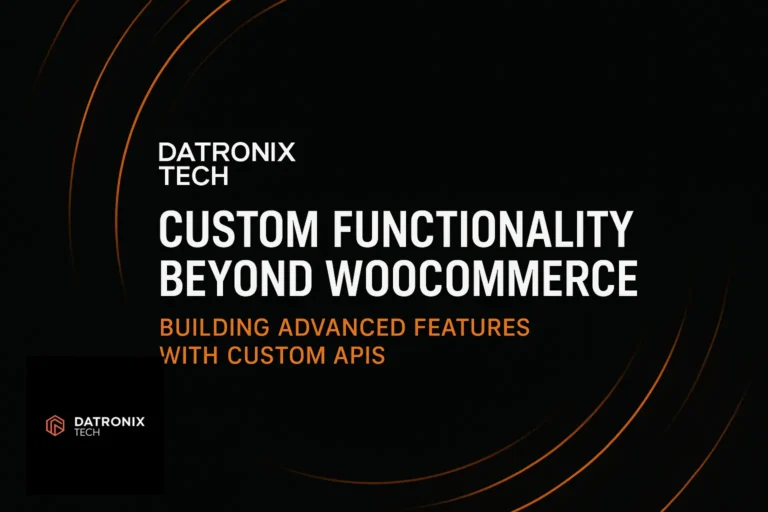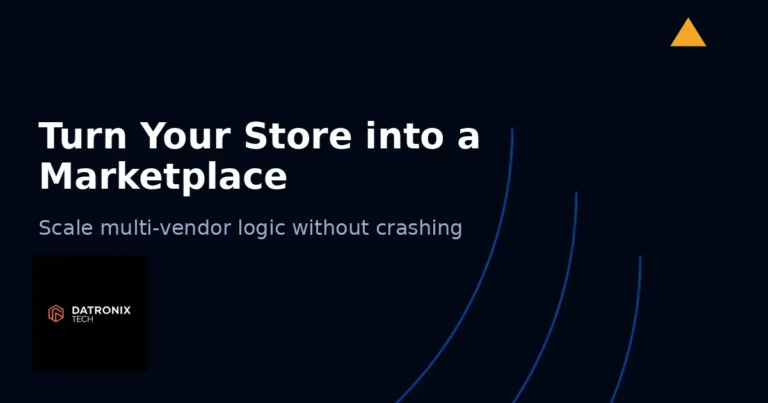WooCommerce is a versatile e‑commerce platform, but every store eventually bumps up against its limitations. Off‑the‑shelf plugins are great for common tasks, yet they rarely match the exact needs of your business. This guide explains how to go beyond generic plugins by developing custom WooCommerce APIs and webhooks that unlock advanced functionality. Whether you want to synchronise inventory with external systems, create dynamic pricing logic or build a headless front‑end, learning to work with Custom WooCommerce’s APIs gives you the control you need.
Why plugins aren’t always enough
Many merchants rely on ready‑made plugins to extend WooCommerce. While the plugin ecosystem is vast, generic solutions can introduce bloat or leave gaps. The Multidots team notes that off‑the‑shelf plugins often fail to solve unique business problems, add unnecessary features that slow down your store, and require manual workarounds. As your business grows, you may need deeper integrations with CRMs, ERP systems or fulfilment providers. Custom plugins and APIs allow you to:
Solve specific use cases. A subscription business might need renewal dates adjusted based on stock availability—a feature unavailable in standard subscription plugins.
Integrate seamlessly with your tech stack. Complex stores often rely on CRMs, payment gateways and ERP systems; a bespoke plugin can provide a single integration point instead of stitching together multiple third‑party extensions.
Optimise performance. By including only the features you need, custom code stays lightweight and avoids the overhead of multipurpose plugins.
Unlock competitive advantages and streamline workflows. Unique features and automation can differentiate your store and free staff from repetitive tasks.
Understanding Custom WooCommerce APIs
WooCommerce offers two primary mechanisms for programmatic communication: the REST API and webhooks. Both operate through standard HTTP requests, but they serve different purposes.
The REST API
The WooCommerce REST API exposes store data—products, orders, customers and more—through endpoints such as /wp‑json/wc/v3/products. It is designed to let external applications create, read, update and delete data without direct access to the WordPress dashboard. Using the REST API brings several advantages:
Automated store management. You can synchronise inventory with warehouses, reduce stock counts in real time and auto‑generate invoices when orders are placed.
Seamless third‑party integration. The API enables direct connections to ERP, CRM and accounting systems to sync product data, customer records and transactions.
Multichannel selling and headless commerce. Endpoints allow you to list products on marketplaces like Amazon or build custom mobile apps and headless front‑ends powered by frameworks like React or Next.js.
Scalability and flexibility. Advanced pricing rules, custom subscription models or AI‑driven recommendations can be implemented without touching WooCommerce’s core files.
To use the REST API, you must generate keys via WooCommerce → Settings → Advanced → REST API. The official documentation explains that each key has read, write or read/write permissions and is linked to a user account. Once keys are generated, you can authenticate requests using the consumer key and secret over HTTPS.
Webhooks and custom events
While the REST API excels at pulling and pushing data, webhooks provide event‑driven notifications. Instead of constantly polling for updates, webhooks send data to an external URL when a specific action occurs. Pantheon’s guide describes how webhooks automate communication between WooCommerce and external services such as payment processors, shipping platforms or CRMs. Benefits include:
Automation and efficiency. Webhooks instantly notify shipping providers of new orders, update inventory across channels and sync customer data, eliminating manual entry.
Integration and flexibility. They connect to payment gateways, ERP systems, marketing tools and analytics platforms without excessive API polling.
Improved customer experience. Real‑time order confirmations and shipping updates keep customers informed.
Business scalability. Automated workflows reduce staff workload and support growth.
WooCommerce includes built‑in topics such as order.created or product.updated. However, you can define custom webhook triggers to fit specific workflows. For example, the Pantheon tutorial shows how to trigger a webhook when an order reaches a custom status like order_packed and send a JSON payload to a custom endpoint. Security is vital: always include a unique secret key and use HTTPS to encrypt data.
When to build custom APIs
Not every enhancement requires a custom solution. Before coding, evaluate whether your requirements can be met with WooCommerce settings or existing plugins. When they can’t—due to unique logic, integration gaps or performance issues—custom APIs are the answer. Stone Digital identifies four areas where API integration adds significant value:
Product page enhancements. APIs can display real‑time data (e.g., live calendars or stock levels) pulled from external systems, helping customers make informed choices.
Cart‑page customisations. Adding upsell options like product insurance by fetching details from another platform ensures consistent pricing across channels.
Checkout customization. APIs can tailor shipping or payment options for each customer or region.
Order syncing. Integrations automatically push orders to booking, rental or fulfilment systems, reducing manual data entry and errors.
Stone Digital’s case studies illustrate the possibilities. Integrating Hero Travel’s API allowed a travel agency to display live tour availability, sync orders instantly with the booking system and deliver travel documents automatically. A rental equipment business used the Current RMS API to show live availability calendars, pull insurance pricing directly from the rental system and prevent double bookings. These examples show that custom APIs can dramatically improve both operational efficiency and user experience.
Creating custom API endpoints
WooCommerce’s REST API is powerful, but sometimes you need entirely new endpoints. White Label Coders describe how to register custom endpoints by creating a simple plugin and using WordPress’s rest_api_init hook. The basic process is:
Create a plugin file (e.g.,
my‑woo‑api.php) and add a plugin header.Register a route using
register_rest_route('namespace/v1', '/my-endpoint', …). The namespace should include a version number for future compatibility.Implement a callback function that processes requests, validates parameters and returns data in JSON format. In their example, a
get_featured_productshandler retrieves featured products with pagination and returns a structured JSON response.Include a permission callback to control access. The article demonstrates adding API‑key authentication by checking custom headers and verifying them against stored keys.
For production use, you should store keys securely, apply rate limiting and use HTTPS. WooCommerce supports several authentication methods, including API keys, OAuth 1.0a, JWT tokens and cookie authentication. Choose the method that best fits your application’s security model.
Implementing custom webhooks
Custom webhooks complement API endpoints by pushing data whenever a certain event occurs. Pantheon’s guide outlines a four‑step approach:
Identify the trigger event. This could be a custom order status like
order_packed, adding a product to a specific category or applying a coupon.Add custom code. Define a function hooked to the chosen event. The sample code uses
add_action('woocommerce_order_status_order-packed', 'send_custom_webhook', 10, 2)to trigger when an order’s status changes.Prepare the delivery URL. This is the endpoint that will receive the webhook payload. Ensure it can accept POST requests, validate incoming data and return a 200 OK response.
Add security measures. Include a secret key in the payload, enforce HTTPS and restrict access to trusted IP addresses.
Testing is essential. Use tools such as RequestBin or webhook.site to capture requests and verify that your webhook sends the correct data.
Integrating external services via APIs
Once your endpoints and webhooks are in place, you can start building advanced features:
Inventory synchronisation. Use the REST API to push stock data from your ERP system to WooCommerce and pull new orders back into the ERP. This real‑time sync eliminates manual updates.
Dynamic pricing and discounts. Custom endpoints can implement complex pricing logic based on customer roles, order history or external factors like currency rates. The REST API’s flexibility allows you to update prices across multiple stores with a single script.
Headless commerce. Build a React or Vue front‑end that consumes WooCommerce’s API to display products, create orders and manage customers. This approach decouples the shopping experience from WordPress and allows for a highly customised user interface.
Custom dashboards and reporting. Fetch order and product data via custom endpoints and visualise it in business intelligence tools. White Label Coders’ example shows how to return only the necessary fields to keep responses lightweight.
Event‑driven workflows. Combine webhooks with third‑party services. For instance, when a customer places an order, a webhook can trigger a marketing automation platform to send a personalised email sequence.
Best practices for API development
Building custom APIs requires careful planning and adherence to best practices:
Plan before you code. Assess whether core features or existing plugins already meet your needs. Only build custom APIs when necessary.
Use a staging environment. Test new endpoints and webhooks on a copy of your site to avoid disrupting live customers.
Follow WordPress coding standards. Maintainable code is easier to update and audit.
Secure your API. Use strong authentication (API keys, OAuth or JWT), validate inputs, rate‑limit requests and enforce HTTPS.
Monitor and log. Record webhook deliveries and API responses to diagnose issues quickly. Log errors and implement retries for transient failures.
Respect privacy and regulations. Store only necessary customer data and comply with GDPR or other data‑protection laws.
Conclusion
Extending WooCommerce beyond its default capabilities doesn’t require purchasing endless plugins. By leveraging the platform’s REST API, creating custom endpoints and implementing webhooks, you can build advanced features tailored to your business. Custom APIs enable real‑time integrations with external systems, automate mundane tasks and deliver better user experiences. Although the initial setup requires technical effort, the long‑term benefits—scalability, performance, flexibility and competitive differentiation—make it a worthwhile investment.
Ready to unlock the full potential of your WooCommerce store? Start by identifying the processes you want to streamline, then design a custom API or webhook that bridges the gap. With careful planning and adherence to best practices, you’ll turn WooCommerce into a bespoke e‑commerce powerhouse.