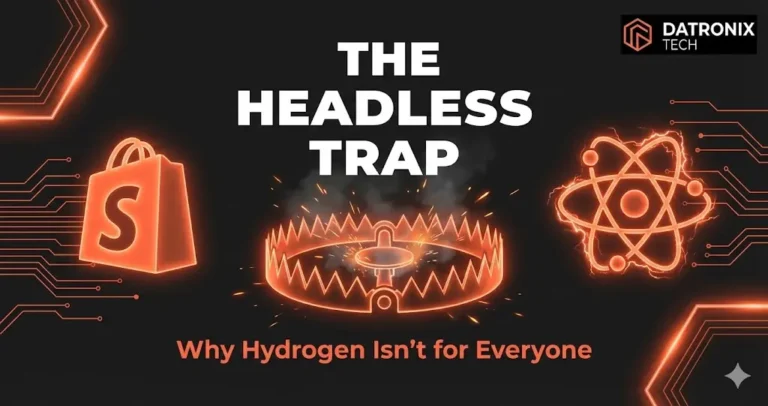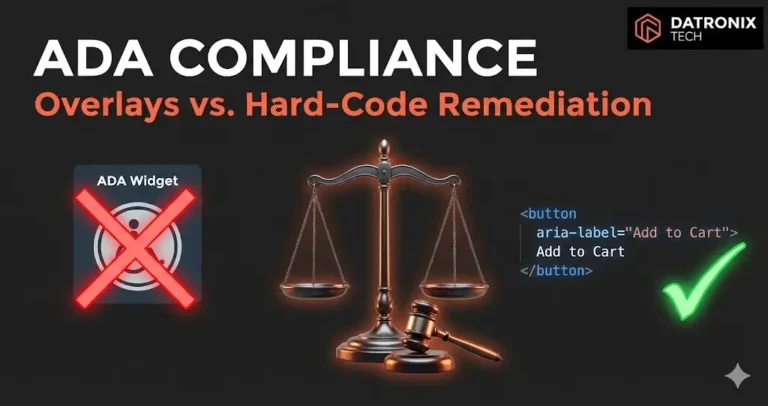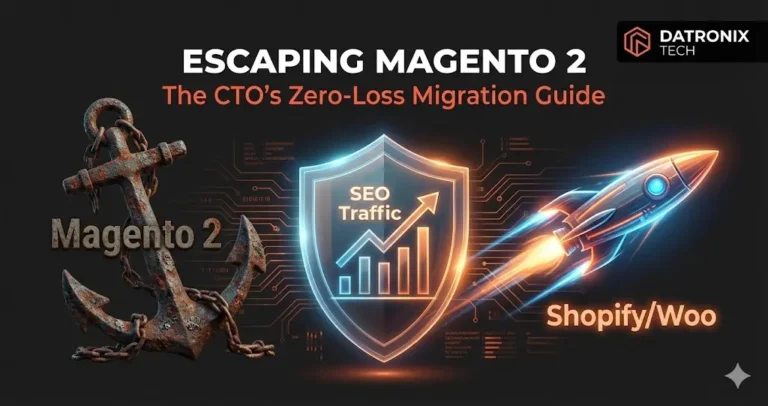AI‑Powered WordPress Websites has leapt from science fiction into everyday web development.
In 2025 AI‑powered tools aren’t just a curiosity they’re helping WordPress site owners build pages faster, write better content and personalise every visitor’s journey.
From generative website builders to smart plugins, this article explores how AI is transforming WordPress and why the trend is here to stay. We’ll look at top AI builders, the capabilities of leading plugins and practical tips for adopting AI responsibly.
Why AI matters for WordPress
More than a third of WordPress users already leverage AI‑powered plugins, and 90 % of businesses worldwide report revenue gains after adopting AI. That’s not just a fad: 72 % of organisations see AI as a major competitive advantage. AI adoption is also accelerating outside WordPress. Analysts estimate that 80 % of customer service organisations will use generative AI by 2025 the-future-of-commerce.com, while 51 % of consumers already prefer interacting with chatbots for immediate answers.
For WordPress site owners, AI provides two big opportunities:
Generative content and design. AI can draft blog posts, generate images, build page layouts and even create complete websites from a prompt. Tools like Jetpack AI, SeedProd’s AI builder, Divi AI and Elementor AI make it possible to brainstorm ideas, refine copy and design professional pages without starting from a blank canvas.
Personalised experiences and automation. AI plugins analyse user behaviour to recommend products, translate content, preload frequently visited pages and detect security threats. They also power chatbots that deliver instant customer support and personalised interactions.
In short, AI helps WordPress sites scale content creation, improve performance and deliver experiences tailored to individual visitors – all while saving time and resources.
Generative content: How AI writes and designs for you
Automattic (the company behind WordPress.com) signalled its commitment to AI by integrating Jetpack AI Assistant into the block editor in 2023 and introducing AI Paragraph and AI Image blocks in 2024. It also acquired WPAI, bringing advanced tools like CodeWP, AgentWP and WP Chat into the ecosystem. These moves mean you can now generate paragraphs, summarise research, create on‑brand images and even write custom code directly within WordPress.
AI content isn’t limited to core blocks. Leading plugins offer powerful generative features:
Automated content creation: Natural‑language processing algorithms generate blog posts, product descriptions and other text based on your prompts. A Statista survey suggests 44 % of businesses plan to use AI for content creation, and 79 % expect improved quality as a result. Tools like Divi AI and Hostinger’s AI Assistant can produce whole pages or specific sections, then let you customise tone and length to fit your brand.
Image generation and editing: Elementor AI and SeedProd include AI image generators that create or enhance visuals to match your site’s style. Kubio AI even lets you adjust the image style (photographic, illustrated) and regenerate images while keeping your design consisten.
Layout and code generation: SeedProd’s AI builder generates complete site layouts in 10–40 seconds based on a simple business description. Elementor AI can build entire page sections or containers by analysing your existing design and generating layouts that match. Divi AI and CodeWP provide AI‑generated CSS and code snippets to help developers speed up prototyping and avoid errors.
These tools don’t eliminate human creativity; they act as collaborators. Bluehost notes that generative AI can brainstorm ideas, summarise research, suggest titles and meta descriptions, and translate text, but content still requires human judgment for accuracy and brand authenticity. Successful sites use AI to accelerate production and then refine the output before publishing.
Top AI website builders for WordPress
Not all AI builders are equal. Here are some of the most popular tools and what makes them stand out:
SeedProd – best overall AI WordPress builder
SeedProd uses AI to generate a complete website or landing page in under a minute. You describe your business, and the builder creates a full design with images, copy and sections. Once the site is generated, you can edit the layout with SeedProd’s intuitive drag‑and‑drop editor. The AI also rewrites and translates text, adjusts length and tone, and enhances images. SeedProd offers over 350 templates to customise further, but its AI builder requires exporting the generated theme and importing it into your WordPress site. Paid plans start around $39 per year and include unlimited pages and professional blocks.
Bluehost AI Site Creator – hosting bundled with AI
Bluehost’s AI Site Creator combines WordPress hosting and AI website generation. During onboarding, you type a prompt, optionally upload a logo and choose colours; the tool then delivers three design options in about a minute. Designs are automatically installed and editable via the WordPress block editor and WonderBlocks, which adds matching patterns and blocks. The downside: it’s available only to Bluehost customers.
ZipWP – robust free plan
ZipWP is a free AI builder from the makers of the Astra theme. It asks questions about your site and then generates multiple website variations. You can upload your own images before generation, select features like contact forms or eCommerce, and edit the design in the Spectra block editor. Free plans allow two AI generations and 1,000 AI credits, while paid plans offer more generations and team collaboration. However, like SeedProd, you must export and import the AI design into your own hosting.
Elementor AI – powerful design tools
Elementor AI isn’t a full site builder but adds AI superpowers to the popular page builder. It offers layout generation based on your existing pages, context‑aware content creation, image generation and a CSS code generator. The smart layout generator can design sections that match the rest of your site, and its image enhancement feature refines existing visuals. Elementor AI is available in the free plugin (with a trial) and in Elementor Pro plans starting at $59 per year.
10Web – AI builder with managed hosting
10Web provides an AI website builder tightly coupled with Google Cloud hosting. You generate a site via prompts on their platform and manage all AI sites from a single dashboard. Unique features include editing the planned structure of your site during generation and converting existing sites into WordPress using AI. The trade‑off is that you must use 10Web’s hosting to access the builder. Plans range from $10 to $60 per month and include unlimited AI pages and a speed booster.
Kubio AI – beginner‑friendly Gutenberg alternative
Kubio AI mirrors WordPress’s block editor, making it familiar for beginners. The plugin can generate a complete page from a prompt and offers three modes: a surprise design, regenerating content and images while keeping the design, or using your chosen layout and letting AI fill the details. Kubio also includes an image generator with style settings and a powerful content editor to adjust tone and length. Free plans allow one AI‑generated homepage; paid plans start at about $8 per month.
AI plugins: Beyond builders
Not every project needs a new site design. AI plugins add generative and predictive capabilities to existing WordPress sites. Here’s what they can do:
Content generation and editing: Tools like Divi AI, AI Engine, Bertha AI and Hostinger’s AI Assistant generate entire articles, product descriptions and meta tags based on your keywords and tone preferences. They also rewrite paragraphs, expand or shorten text, translate content and suggest titles.
Personalisation: AI plugins track user behaviour to show personalised posts, recommend products or send targeted offers. Personalised content can boost engagement and sales by up to 59 % and increase revenue by 6–10 %. Plugins like Nosto and Personalize WP automatically customise your site’s content blocks based on geolocation, browsing history and purchase data.
Performance and SEO optimisation: AI tools like Navigation AI predict which pages a user will visit next and preload them, delivering near‑instant load times. AI‑powered SEO plugins (Rank Math, Yoast, AIOSEO) suggest keywords, generate meta descriptions and optimise schema markup, contributing to an estimated 20 % boost in organic search traffic. Some tools, like Divi AI and SearchWP, also provide AI‑enhanced site search for better user experience.
Security and fraud detection: Machine‑learning algorithms monitor traffic patterns, block suspicious requests and detect malware. As cyber threats rise, around 50 % of businesses plan to use AI in cybersecurity and fraud management.
Chatbots and virtual assistants: AI chatbots handle FAQs, book appointments and provide 24/7 support. An ecommerce study found that over 82 % of shoppers prefer chatbots for instant help and that companies investing in AI service tools see a 20 % lift in satisfaction. Plugins like WP‑Chatbot for Messenger, Tidio and Gorgias integrate chatbots with WordPress, WooCommerce and Shopify stores.
Responsible adoption and best practices
AI isn’t a silver bullet. To get the most out of AI without compromising quality or ethics:
Start with a clear goal. Decide whether you need AI for content creation, design, personalisation or customer support. Pick tools that align with your objectives.
Review and refine. AI generates drafts, not finished products. Always fact‑check and edit AI‑generated text, images and code to ensure accuracy, originality and brand consistency. Avoid publishing unmodified AI content, as it may be incorrect or raise copyright concerns.
Respect user privacy. Personalisation requires data, so be transparent about how you collect and use information. Comply with GDPR/CCPA and provide opt‑outs.
Combine automation with human insight. AI can identify patterns and suggest optimisations, but human judgement must guide strategy and creative direction. Use AI to speed up tasks and free up time for high‑value work.
Test before scaling. Experiment with AI builders and plugins on staging sites or small projects. Measure their impact on performance, user engagement and SEO before rolling them out site‑wide.
Stay informed. The AI landscape evolves quickly. Follow WordPress news, plugin updates and AI ethics discussions to ensure your site uses AI responsibly and effectively.
FAQs
Is it safe to use AI to generate entire WordPress websites?
AI builders can quickly produce websites, but you still need to review the design, content and code to ensure everything meets your standards. Tools like SeedProd, ZipWP and 10Web produce solid starting points, but exporting/importing and customising are essential steps. AI should support your workflow rather than replace your creative input.
Can AI write blog posts that rank in Google?
AI content generators can produce drafts optimised for keywords and readability. However, search engines prioritise expertise, experience and trustworthiness (E‑E‑A‑T). To rank well, edit AI content to add your own insights, cite authoritative sources, and ensure accuracy. AI writing should be a starting point, not the final product.
Are AI plugins compatible with WooCommerce and Shopify integration?
Yes. Many AI plugins integrate seamlessly with eCommerce platforms. For example, Nosto and Tidio work with WooCommerce and Shopify, providing personalised recommendations and customer support across channels. When evaluating a plugin, check its compatibility with your eCommerce stack.
How much do AI builders and plugins cost?
Prices vary widely. SeedProd’s AI builder starts around $39/year, ZipWP’s paid plans start at $199/year and 10Web begins at $10/month. Elementor AI and Kubio AI offer free trials with paid plans around $59/year and $8/month respectively. Many content and chatbot plugins have free tiers; paid plans typically unlock more AI credits and advanced features.
Conclusion
AI‑powered WordPress sites are no longer experimental. With AI builders like SeedProd, Bluehost, ZipWP, Elementor and 10Web, you can generate designs, content and code in minutes. Plugins add predictive performance, personalisation, SEO insights and round‑the‑clock chatbots. The result is faster development, smarter experiences and greater opportunities to engage visitors. Yet AI is a tool – not a substitute for human creativity or judgement. Use it to save time, discover new possibilities and provide personalised experiences, but always review, refine and align your content with your brand’s voice.
If you’re ready to harness AI for your WordPress site, Datronix Tech can help you select the right tools, implement them responsibly and build a site that stands out in an AI‑driven landscape. Contact us today to start your AI journey.